No secret, it is exciting to see your business grow and evolve! A change in your company could also lead to changes on your website. You may need to upgrade your eCommerce website with more powerful features, or your branding might not be aligned.
In today’s digitally driven world, SEO, Local SEO and Page Speed will be critical for the success of your site–and business. creating a website can help customers discover you and learn more about your business before they become customers. If you have an existing website, you will probably need to migrate it at some point.
Any reservations you might have about migration of a site are not unfounded. If you don’t do it correctly, migrating your site can threaten all your hard work. There are several steps that have been proven to work for migrating a website as safely as possible. We’ll look at website migration, why it is important and how you can do it.
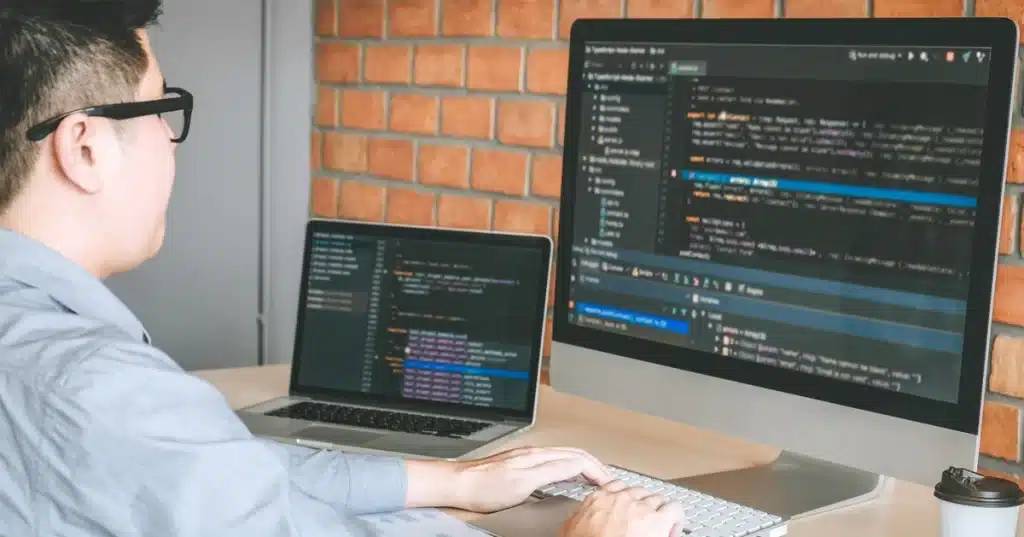
- What is Website Migration?
- What is The Goal of a Migration?
- What happens when you move a website to a new server?
- Prepare Your Website For Migration With These 12 Steps
- Defining your goals
- Plan your strategy
- Freeze your content before migration
- Wireframes are a great way to start.
- You can crawl your original site
- Prepare your site visitors for change
- Pre-launch testing
- Check your analytics settings
- Test your redirects
- Launch your new website
- Checks for technical readiness
- Check the performance of your website
- Benefits of Website Migration
- The Risks of Website Migration
- What is the impact of migrating your website on SEO?
What is Website Migration?
The term “website relocation” can be used in a variety of ways. A website migration can be defined as the act of moving an entire website online. A web designer or developer may give you this definition. A site migration is like a physical move of a company, but it takes place in cyberspace.
If you are changing web hosting or platforms, or if you want to change your domain name, you may need to move your website. It could be as easy as changing the URL from HTTPS to HTTP. Site migration is any change that affects your search engine visibility.
The changes can be small or large. It is possible to make multiple changes simultaneously, which can be the most efficient method. Site migrations can involve the content, design or structure of your website, as well as its platform or domain. It could also be aimed at improving the user experience (UX), or customer journey, in some way.
You need to ensure that you migrate correctly, no matter what changes you make. This will allow you to continue doing business as usual. Your search engine ranking shouldn’t be affected.
What is The Goal of a Migration?
The reasons for a migration are varied. Some of the most common reasons for a site migration are changes in design, structure, platform, user experience, or location. What you do will be determined by your goals.
You might, for example, switch the site from HTTP to HTTPS in order to increase data security. You may want to change your domain name and URL if you are rebranding.
You may also want to migrate if you need to switch web hosts or platforms. You may want to add new features or upgrade your website’s functions. You might want to upgrade your eCommerce platform if you sell physical goods. Maybe moving platforms makes it easier to improve the design of your website. You may upgrade your current platform rather than migrate to a new one.
It may be necessary to alter the content or structure of your site. Migration could be necessary if, for example, you want to add pages or content or change the internal links of your site. It may be necessary to redesign your site or change the media used in order to improve its performance and user experience.
There are many reasons to migrate your website. You should be prepared for site migration, regardless of how big or small the changes may be.
What happens when you move a website to a new server?
The migration process can look very different depending on the reasons for your migration and the number of changes you are making. There are some steps that are universally followed when migrating your site. To minimize any hiccups, you’ll want to plan everything well in advance. You might also need to hire professionals to ensure everything is done correctly.
To get ready for the launch, you’ll have to do some technical work. You’ll need to test your website in a closed area once you have the plan and information.
Once everything is ready, launch the site and make the new website live. You’ll also evaluate your metrics several months after migration to determine what results you are getting and whether anything needs to be corrected. We’ll take a look at the steps that you may need to complete for a successful transition.
Prepare Your Website For Migration With These 12 Steps
Defining your goals
Clearly define your goals, and what you expect. Here you can be more specific. You need to know why you are migrating your site and the end result you want. Please be as specific and detailed as possible.
Keeping your traffic is one of the goals. It is important that site migration does not negatively affect how people find your website. You may also want to increase your traffic and reach. Also, you should consider what potential pitfalls may arise and how to handle them. You should make the migration of your website a strategic endeavor, and clearly define what benefits you expect to achieve. Consult with experts as necessary to develop a solid strategy.
Plan your strategy
After you’ve set your goals, it’s now time to define the scope of work. Depending on the complexity of your migration, you’ll need to assemble a team with specialists who can complete all tasks. You might have to hire a web designer and/or developer, an SEO expert, and copywriter. These services are not free. Determine your budget.
Set clear expectations with the team. What are the tasks that need to be done, who is responsible for them, and by when? Communication is key. This will ensure that everyone is on the same page, and the migration will run smoothly.
Freeze your content before migration
You’ll want to make sure you know exactly what’s there before you decide which pages will be moved, which ones redirected and which can go away. It’s important to know exactly what you have to decide which pages to move, which to redirect, and which to remove. This will also help you find and fix any errors so that you don’t bring them to the new website.
Content mapping tools can be used to map all of your pages and content. You should freeze your content several weeks prior to the migration. This will simplify the process.
Wireframes are a great way to start.
It’s important to evaluate the new wireframes before moving forward. Then you can check if any problems exist. It’s important to avoid any old or new problems in SEO, navigation or UX.
You can crawl your original site
Crawl the legacy website, and store the crawl data into a file for future use. You can determine which pages of your website are the most popular or perform best by crawling the legacy site. How smoothly your migration will go depends on the number and quality migrated pages.
You should also look at which pages are the most popular or have high conversion rates. You’ll then know which pages to prioritize during the migration process. Google Analytics can help you determine the most popular pages by looking at things like revenue, page views, site visits and other metrics. Consider the recent number of clicks and links on those pages.
Prepare your site visitors for change
Your business will run smoothly if you communicate effectively. Don’t lose valuable search engine rankings that you have built over time. If you’re planning to migrate your site to HTTPS or a new domain, use a redirection. Search engines will be notified to associate the old ranking signals with your new URLs.
Your customers should also be informed. It’s important to let people know about your move in advance. It’s important to let people know if you are changing your domain. Send out a blast to all your social media and email lists so that everyone knows what is coming. You could also post a “coming shortly” message near the URL.
Pre-launch testing
Before the big day, you’ll want to test your site in a closed environment. This will prevent search engines from indexing it. You can then catch any UX problems or technical issues before the launch. Tests should include things such as site usability, responsiveness to mobile devices, and the functionality of special functions. The internal linking is important as well.
This is a test. You don’t want your site live or indexed when you are testing it. By restricting access to your site or using password protection, you can prevent search engines from indexing your new website.
Check your analytics settings
Once your site goes live, you don’t want your analytics to disappear. Before you migrate, it’s a good idea to review your analytics tracking. It may be necessary to consult with a specialist in order to ensure that tracking is configured correctly.
Test your redirects
For a smooth migration, redirects are essential. Before migrating, you should test that they all work properly. You could save yourself a lot of headaches. Redirects help you avoid losing traffic by directing people to your site.
Check your redirects for any issues. Do any of your redirects go back on themselves? Are they displaying server error messages? Are there any invalid characters in the URLs? Canonical loops are they present in any redirects? Here are a few things to check before you go live.
Launch your new website
It’s now time to launch the site! You should consider the timing of your migration. As you will be offline, it is important to finish the migration as quickly as possible.
It’s possible that if you are offline for too long, this could negatively impact your search ranking. Consider doing the migration during the night or when traffic is typically lower.
Checks for technical readiness
Once your site is live, check that your robot.txt doesn’t prevent search engines from indexing it. Google Search Console will also require you to upload an XML Sitemap. Be sure that your best performing pages (from step #5) are correctly redirected. You’ll also want to address any other problems that arise.
Check the performance of your website
The work doesn’t end after your migration or launch. After site migration, it’s crucial to monitor your analytics. Within a year, you should see traffic on your legacy website drop to zero. If not, there could be a problem with the redirects of some pages that is causing you to lose traffic on your new site.
You should ensure that your metrics are in line with the results you expect. Double check your ranking if you aren’t doing as well as you expected.
Benefits of Website Migration
A website migration can give you a fresh start. When done correctly, it can help you rebrand your business or grow. Site migration can improve your website, as we’ve seen. Migrating to a different platform could give you better functionality and advanced features. A migration is also an opportunity to improve your user experience. Your website should grow along with your business.
You’ll add security when you migrate from HTTP to HTTPS. It’s always good to have improved security. Site migration allows you to update your copy of your website and find any technical issues.
The Risks of Website Migration
A website migration can be disastrous if done incorrectly. Dropping your visibility could be one of the most serious complications. When users are unable to find you on an organic search, revenue can drop dramatically. It’s possible that you won’t be able to recover from a significant loss.
If your old pages are not redirected correctly, the authority of your site could decrease. It could be because the newly migrated web pages don’t register old backlinks. You will need to redirect any external websites that are linked to your older web pages to the new pages if you want the old links to show.
It could be that you have problems with your mobile responsiveness or page speed. Prepare thoroughly for the migration of your website and consult a web designer if necessary to avoid problems.
What is the impact of migrating your website on SEO?
Yes, the short answer is “yes”. The migration of a website can affect your search engine visibility. It’s not always the worst. By preparing a plan for website migration, you can reduce the risk of a negative impact on your ranking. As part of your preparation, you may need to draft an SEO specification document.
This document should include detailed SEO migration requirements which the developer can use to migrate the website. These items will keep your SEO where it belongs. Migration of a website can be an overwhelming and complex task. If you take a few crucial steps, this can open up a whole new world for your business.